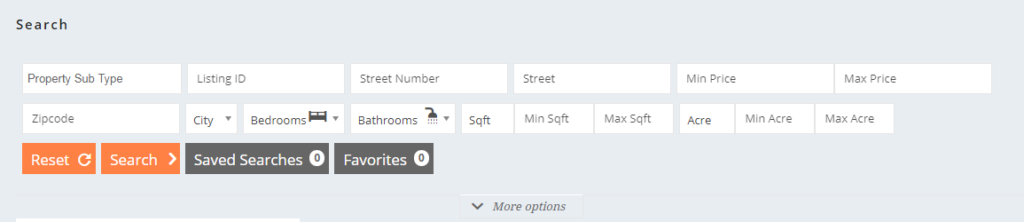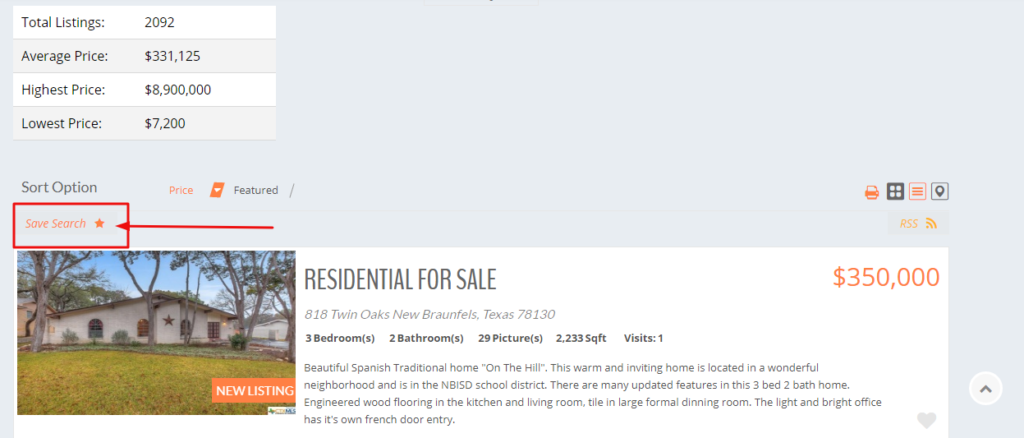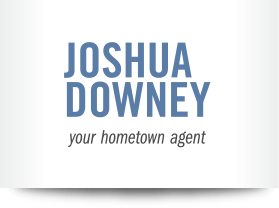Listing Email Updates/Saved Search
How to create a saved search and receive email updates for that saved search.
There are two ways this can be done.
- Go to the custom search page using the search properties menu at the top. Use the search widget shown below to define the type of property you are looking for(property sub type, city, price, etc). More search options are available by clicking on the “more options” tab. Once the criteria has been selected, click on the “save search” button as shown in the image below. You will then be prompted to login or register for an account so the saved searches can be viewed and the email update criteria can be set(daily, as soon as the listing comes available).
- A saved search can also be created by using an existing webpage on JoshuaDowney.com. As an example, if you wanted to receive email updates for Lake McQueeney homes for sale then you would go to the Lake McQueeney homes page and click on “save search”. You will then be prompted to login or register for an account so the saved searches can be viewed and the email update criteria can be set(daily, as soon as the listing comes available).
Once the saved search has been created and you are logged in to your dashboard you can set the frequency of the email updates and/or refine the criteria for that saved search by clicking on the saved searches tab.