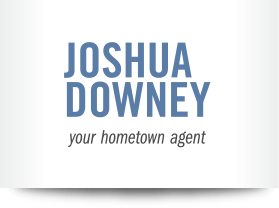Save Favorite Listings
How to add and compare your favorite listings.
When finding a property that you like, it can be added to your favorites. This can be useful to keep an eye on the property for a price reduction and can also be used for a side by side comparison of all the properties in your favorites list.
Adding a property to your favorites.
- This can be done by selecting the “heart” button next to the listing after performing a search using the custom search page.
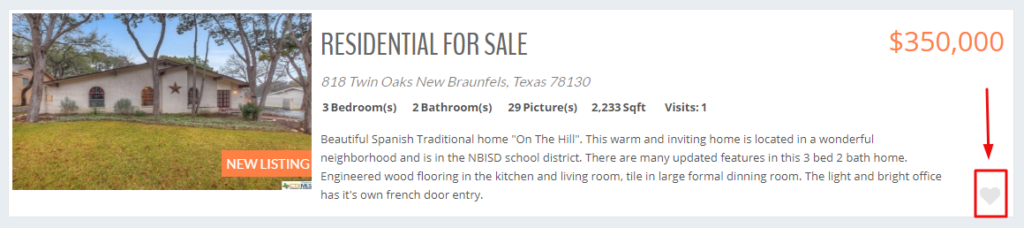
- It can also be done by clicking on the “add to list” button or “heart” button of a specific property details page.
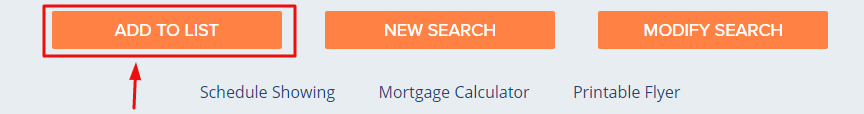
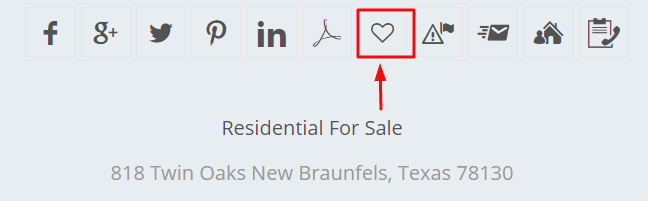
View my favorite listings.
All of your favorite listings can be seen by going to your dashboard. If you are not a registered user and have selected your favorite listings, simply create an account and they will be saved automatically.
Comparing my favorite listings.
To view a side by side comparion of your favorite listings you can select compare favorites from the tools menu.